The introduction of more restrictive date acceptance patterns in LibreOffice 3.6 (see earlier blog entries here and here) generated quite some discussion whether the change was good or bad. The fact that not all locales had patterns for incomplete (only day and month) date input added to their data also added some angry voices.
Independent from that there was one thing overlooked: users want to be able to input dates using the numeric keypad and in locales with a '.' dot date separator that was not possible anymore because usually then there is no dot on the keypad due to the decimal separator being different. That certainly needed to be addressed.
There is no way to satisfy everyone with a default set of patterns, I therefore implemented a Date acceptance patterns edit field in the Tools→Options→LanguageSettings→Languages dialogue that follows the selected locale and enables users to add, edit and remove patterns.
Clik here to view.
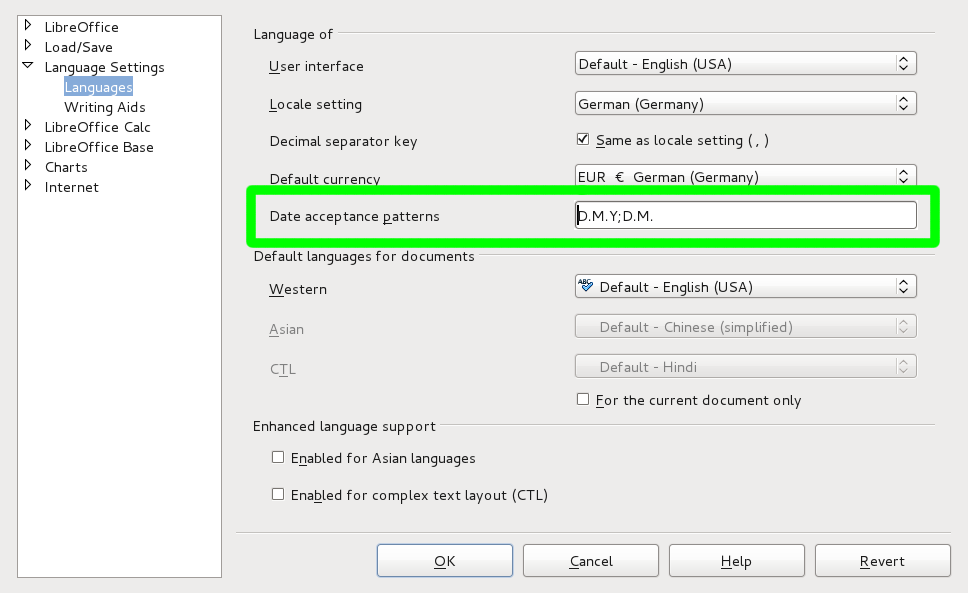
The change is currently in master and pending review as a late feature for inclusion to the 3.6.2 release.
Example for the German de-DE locale:
- default patterns: D.M.Y;D.M.
- to enable additional input on numeric keypad: D.M.Y;D.M.;D-M-Y;D-M
- if 3-4 shall not result in a date, D-M- could be used instead of D-M
- note that to enter an ISO 8601 Y-M-D date with a D-M-Y pattern active one needs to enter a year >31 or with at least 3 digits, e.g. 011
- instead of D-M-Y;D-M also D/M/Y;D/M could be used
Changes to the patterns become effective immediately after having confirmed and closed the dialog.
